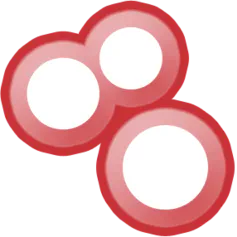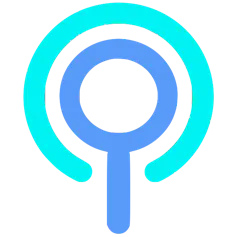Struggling to find specific information on Google? Google Dorks might be the solution. These powerful search methods can help uncover hidden details that standard queries often overlook. In this guide, we’ll explain how to use Google Dorks to refine your search results and enhance your cybersecurity strategies—straightforward and practical. Let’s dive in!
Using Dorks, Dork Google, and Google Hack for Better Searches
Google Dorks uses sophisticated search commands to identify precise or confidential data that standard queries might miss, making it invaluable for tasks like cybersecurity, competitive analysis, and in-depth research.
However, it’s crucial to use Google Dorks with caution, as it can expose private or restricted content. Ethical usage means adhering to Google’s Terms of Service and maintaining a responsible approach to prevent any legal complications.
To safeguard your site from unwanted Dork Google results, ensure strong security protocols are in place. This includes using web application firewalls, implementing robust authentication methods, setting up access restrictions like robots.txt, and keeping all software updated to minimize vulnerabilities.
An Introduction to Dork Google Methods
Google Dorks are advanced search techniques that use specialized commands to reveal elusive or private information on the internet. Imagine the ability to locate sensitive details on websites that are typically beyond the reach of standard searches. Google Dorks provide a distinctive approach to accessing and analyzing information that isn’t easily discovered.
By employing specialized operators, you can sharpen your searches to pinpoint exact information:
- ‘site:’ – Limits searches to a specific site or domain.
- ‘inurl:’ – Zeroes in on specific keywords found in a page’s URL.
- ‘intitle:’ – Retrieves pages that include certain terms in their titles.
- ‘intext:’ – Highlights particular keywords in a webpage’s main text.
- ‘filetype:’ – Narrows results by file formats (e.g., PDF, DOCX, etc.).
Google’s indexing system is fundamental to how Google Dorks work. It organizes web content, making it accessible via these specialized queries, even to areas that regular searches can’t access.
By mastering Google Dorking commands, you can improve your ability to conduct highly advanced and targeted searches. Using a Google Dorking cheat sheet can serve as a useful tool to quickly reference the right search operators to apply.
Google’s capacity to index and cache web content means that even restricted or non-public data can be retrieved, often revealing hidden content through cached pages. This advanced search capability opens up new possibilities for web analysis, making Google Dorks a powerful tool for both ethical hackers and researchers.
Here are a few additional benefits of Dork Google methods:
- Access to Cached Pages – Retrieve outdated or removed content from Google’s cache.
- Uncover Hidden Files – Find files that may not be indexed by traditional search engines.
- Performing Security Audits – Identify security loopholes in public-facing websites.
- Data Mining – Easily pull large volumes of data from targeted areas with precision.
From Google Dorks to Google Dorlk Username Search
The concept of Google Dorks was first brought to light in 2002 by cybersecurity specialist Johnny Long. Initially a niche technique, Google Dorks have since grown into a widely recognized and essential tool for open-source intelligence (OSINT), particularly within the fields of cybersecurity and IT, significantly boosting search capabilities.
Over time, the use of Google Dorks has evolved, thanks to ongoing input from the community, which has played a key role in developing new search strategies and operators. This collaborative growth has led to more refined and accurate results, cementing Google Dorks as an invaluable resource for uncovering information across the web.
Where Google Dork Un Search and the Google Hacking Database Fit In
While Google Dorks are a powerful resource, it’s crucial to use them ethically and responsibly. When employed for legitimate purposes, such as approved security testing, Google Dorks remain within the bounds of the law. However, actions like bypassing paywalls or unauthorized entry to restricted areas can lead to legal consequences, as these may be seen as violations of intellectual property rights.
To ensure that you are using Google Dorks ethically, consider the following principles:
- Act with Integrity – Use Dorking techniques with a clear, lawful purpose in mind.
- Respect Boundaries – Never attempt to gain access to data without explicit authorization.
- Adhere to Google’s Terms – Always follow Google’s guidelines to prevent any legal conflicts.
Additional considerations for ethical Dork Google use:
- Transparency – If conducting tests on a website, inform the site owner and obtain their consent.
- Privacy Protection – Ensure that sensitive or private data is never exposed without consent.
- Security Awareness – Use Google Dorks to identify vulnerabilities responsibly, aiming to improve, not exploit, security flaws.
- Compliance with Laws – Stay informed about local and international laws to avoid using Dorks in ways that could result in legal action.
Building a Solid List of Google Dorks
When diving into Google Dorks, it’s important to become familiar with key search operators that can help you refine your search results. For those seeking a deeper understanding, an in-depth resource on Google Dorking commands can be extremely helpful. Some of the fundamental search operators include:
- ‘site:’ – Restrict searches to a specific domain.
- ‘intitle:’ – Search for words within the title of a page.
- ‘inurl:’ – Target keywords found in a URL.
- ‘filetype:’ – Limit searches to particular file types or extensions.
These operators are frequently cited in resources such as the Google Hacking Database, which functions as a repository of search methods and samples.
By utilizing these targeted Google Dorks commands, you can execute searches that retrieve highly specific data. For example, the ‘filetype:’ operator can be used to locate particular document types, such as PDFs or text files. The ‘intitle:’ command helps find pages with certain keywords in their title, while the ‘@’ symbol can pinpoint searches on specific platforms, like social media sites.
To further refine your results, consider these additional techniques:
- Logical Operators – Use ‘AND’, ‘OR’, and ‘NOT’ to combine or exclude terms in your queries.
- Wildcards – Use the ‘*’ symbol to substitute for any word or phrase, expanding your search flexibility.
- Date Constraints – Refine your results by specific dates using the ‘before:’ or ‘after:’ operators to discover pertinent content from certain time frames.
- Filtering Out Irrelevant Results – Utilize the ‘-’ operator to remove undesirable words from your query.
Introduction to Google Dorking Username Search for Beginners
Fundamental Google Dork commands are essential for constructing detailed and focused search queries. These basic commands allow users to refine and adjust their searches for more precise outcomes. For example, the ‘allintitle:’ command helps find pages where the title includes all the query keywords, while the ‘site:’ operator restricts results to a particular website or domain. Furthermore, Google Search Console can be an essential resource for enhancing your website’s search performance and exposure.
Here are a few more powerful commands to consider:
- ‘allinurl:’ – Targets URLs that include all the search terms you’re looking for.
- ‘cache:’ – Retrieves the latest cached version of a web page, which is useful for finding pages that have changed or are temporarily unavailable.
- ‘intext:’ – Helps find pages that contain a specific word or phrase within the content of the page.
By understanding the subtleties of these operators, you can refine your searches and reveal highly pertinent results. These commands allow users to investigate specific data, making Google Dorking a crucial skill for more sophisticated online research.
Additional tips for optimizing your searches:
- Refine Results by Date – Utilize the ‘before:’ and ‘after:’ operators to sort results by date, allowing you to access the latest content.
- Exclude Specific Words – Use the ‘-’ operator to exclude irrelevant terms from your search results, honing in on the desired information.
- Use Wildcards – The ‘*’ symbol can be used to replace words within a search query, expanding your search and capturing more variations.
Elevating Your Google Hacks with Google Dork Syntax Location
As you gain more expertise with Google Dorks, you can start utilizing advanced operators that help you create more precise search queries, offering greater control over your results.
For example, the ‘filetype:’ operator allows you to search for specific document types such as PDFs, Excel files, or Word documents, which is particularly useful when looking for research papers, reports, or spreadsheets.
Other powerful commands like ‘intitle:’ and ‘inurl:’ help pinpoint web pages with particular terms in their titles or URLs, respectively, streamlining your search for targeted content.
The ‘cache:’ operator grants access to a website’s most recent cached version, a valuable tool when a page is temporarily offline or altered.
Additionally, the wildcard operator (‘*’) provides the ability to search for missing or unspecified words within a query, allowing for more flexible and broader searches.
Other helpful tactics include:
- Merging Operators – Use multiple search operators together to narrow down results even further, like combining ‘site:’ with ‘inurl:’ for more precise domain-specific searches.
- Excluding Terms – Employ the ‘-’ symbol to remove irrelevant terms from your searches and get results that are more on-point.
- Refining by Date – Use commands like ‘before:’ and ‘after:’ to search for content within specific time frames, ensuring you find the most relevant and recent material.
These sophisticated methods will allow you to refine your Google Dork queries, delivering more effective and personalized outcomes.
Harnessing Google Hack Strategies: Google Dorking Commands
To sharpen your Google Dorking prowess, let’s look at a set of crucial operators that can greatly improve your search precision. Below are 20 fundamental Google Dorking commands to help you discover more detailed and valuable information:
- ‘site:’ – Limit your results to a specific website or domain.
- ‘inurl:’ – Find a keyword within a page’s URL.
- ‘intitle:’ – Identify pages that include a particular keyword in the title.
- ‘filetype:’ – Locate documents in certain formats, such as PDF, DOC, or XLS.
- ‘link:’ – Discover pages that link to a particular URL.
- ‘intext:’ – Target pages that include certain keywords in the main content of the page.
- ‘allintitle:’ – Search for pages that include multiple keywords in the title.
- ‘cache:’ – Access the cached version of a webpage.
- ‘related:’ – Display web pages related to a specific URL.
- ‘info:’ – Get information about a website, including cached content and similar pages.
- ‘ext:’ – Find pages with a specific file extension (like .jpg, .txt).
- ‘define:’ – Retrieve the definition of a word or phrase directly from a search engine.
- ‘phonebook:’ – Search for phone numbers and contact information associated with a person or business.
- ‘map:’ – View a map of a specific address or location.
- allinurl: – Identifies web pages that feature several specified terms within the URL path.
- before: – Displays material indexed prior to a particular date or timeframe.
- after: – Reveals content indexed following a certain date.
- numrange: – Targets documents containing numbers within a defined boundary.
- AROUND(X): – Locates entries where two keywords appear within X words of each other.
- inanchor: – Searches for terms found in the anchor text of hyperlinks on a page.
Additional methods for customizing your queries:
- Merge Operators – Employ multiple search commands at once to further narrow your findings (e.g., pairing site: with filetype:).
- Use Substitutes – Incorporate the * character to replace missing words, broadening the scope of your lookup.
- Restrict by Time – Rely on commands like before: or after: to limit your results to specific intervals and secure the most relevant or up-to-date references.
- Focus on File Formats – Utilize ext: to zero in on specific file extensions, such as images, documents, or source code.
By applying these techniques thoughtfully, you can streamline your queries and unearth more precise and worthwhile findings from the internet.
Integrating “How to Hack Google” Tactics
A key advantage of this advanced searching approach is its capacity to blend different operators for exceptionally precise and targeted outcomes. Commands such as site:, -, or filetype: can be employed alongside specific keywords and other directives to home in on the precise data you’re seeking.
These specialized commands rely on logical structures, empowering you to craft queries that boost retrieval effectiveness. By skillfully merging them, you can remove extraneous outcomes and uncover exceptionally focused details that serve your investigative or research goals.
By becoming proficient in these methods, you harness the full capabilities of Google Dorking as a powerful instrument for conducting comprehensive searches. This strategy enables you to retrieve concealed or rare information with exceptional accuracy, establishing it as a crucial approach for sophisticated research or cybersecurity initiatives.
Refining Dorks to Pinpoint Targeted Data
Operators such as AND and OR serve as vital building blocks for enhancing Google Dork queries, enabling individuals to craft their requests around logical guidelines. By applying these commands, you boost accuracy and effectiveness in searching, ensuring that results align with the specific parameters you set.
For example, applying the OR operator in a search query expands the range, bringing back results that contain any of the specified terms. Conversely, the AND operator tightens the criteria, ensuring that only pages with all the designated keywords are retrieved. This capability allows for more detailed and focused searches, enabling users to refine their results with greater accuracy.
By mastering these logical operators, you can significantly improve the specificity of your searches, making Google Dorking a powerful tool for uncovering targeted data in a more efficient manner.
Strengthening Google Hacking Techniques
Wildcards and special symbols enhance the versatility of Google Dork searches, allowing for dynamic and adaptable query strategies. The ‘*’ symbol, commonly known as a wildcard, enables you to match one or more words within a specific phrase. This feature offers a practical solution when dealing with complex or lengthy search queries, as wildcards are not counted toward the 32-word query limit imposed by Google.
In addition to wildcards, special characters can help refine and streamline searches by functioning as specific operators or commands. For instance, the underscore (‘_’) can trigger Google’s autocomplete feature, filling in gaps and suggesting terms based on the query. This makes wildcards and special characters invaluable for conducting broader and more flexible searches, allowing for more efficient data discovery across various search contexts.
Leveraging the Google Hacking Database
Google Dorks are not only useful for uncovering hidden content but also play a vital role in enhancing cybersecurity by identifying potential vulnerabilities and reducing the attack surface. These search techniques can be employed to:
- Perform vulnerability assessments by revealing weak spots and sensitive information on websites, aiding in risk management.
- Support penetration testing by helping testers find publicly exposed files, scripts, and critical assets in web applications.
- Identify critical web applications that may be hosting sensitive business data, allowing for proactive security measures.
- Assist in pinpointing security risks by uncovering overlooked or misconfigured resources that could be exploited by attackers.
In the realm of open-source intelligence (OSINT), cybersecurity professionals frequently use Google Dorks to gather detailed information on individuals, organizations, or specific targets. The widespread application of these techniques in security analysis demonstrates their value in identifying potential threats and safeguarding against attacks.
How Google Dork Username Search Exposes Hidden Flaws
Google Dorks serve as a powerful tool for uncovering security vulnerabilities on websites, enabling users to identify weaknesses and exposed sensitive data. By leveraging Google Dorks, you can uncover a variety of confidential information, such as:
- Exposed login pages that could allow unauthorized access to protected systems.
- Unlisted directories that contain hidden files or sensitive resources.
- Configuration files that may contain passwords or other security credentials.
- Private databases with critical or personal data that shouldn’t be publicly accessible.
Google Dorking can reveal additional sensitive data like email addresses, .env files, SSH private keys, and FTP server credentials, which may be unintentionally exposed. Cybercriminals have used these techniques to access unsecured webcams, exploit failed login attempts, and bypass login screens, demonstrating the method’s capability to break through various security measures.
This underscores the significant role of Google Dorks in the field of cybersecurity, highlighting the need for robust protective measures to secure sensitive information and foster trust with users.
Navigating the Fine Line of Responsible Use
Google Dorks can be an invaluable resource for ethical hacking and responsible security testing, provided they are used with a thorough understanding and a cautious approach. When conducting security assessments, Google Dorks allow for in-depth searches that can help uncover potential vulnerabilities in systems.
Nonetheless, it is essential to use Google Dorks strictly for ethical hacking, ensuring that any information gathered is done with explicit authorization. Engaging in such practices without proper consent could lead to legal issues or unintended consequences.
Key principles for responsible use include:
- Clear Permission – Always obtain explicit consent from website owners or system administrators before conducting searches that might expose sensitive information.
- Focus on Improving Security – Use Google Dorks to identify vulnerabilities that can be addressed to strengthen defenses, not to exploit weaknesses.
- Respect Privacy – Be mindful of personal data and privacy laws when using Dorking techniques for security audits.
- Stay Within Legal Boundaries – Adhere to relevant regulations and laws governing ethical hacking and cybersecurity practices to avoid violations.
By following these guidelines, Google Dorks can be a powerful and responsible tool for enhancing security and protecting online environments.
Using Alternatives to Google Dorking
In certain scenarios, Google Dorks may prove ineffective. This often occurs when the resource you are searching for has already been removed or when you’re looking for more “technical” elements, such as website titles.
To overcome these limitations, IoT search engines like Netlas or Shodan can be used. Their query syntax includes many equivalents to Google Dorks, and since these platforms store both current and historical data, they enable the retrieval of information that may no longer be publicly accessible.
For instance, in Netlas syntax, the equivalent of the allititle Google Dork is:
http.title:”yourRequest”Similar syntax is available in other search engines, such as Shodan and Censys.
For a deeper dive into this topic, refer to one of our previous articles.
Minimizing Exposure to Dorks
Although Google Dorks can help uncover hidden data or vulnerabilities, it’s crucial to take proactive steps to safeguard your website against potential exploitation. By applying robust security measures, you can minimize the chances of your site being compromised. Some effective strategies include:
- Using Web Application Firewalls (WAFs) – These can filter and block malicious traffic, acting as a barrier between potential attackers and your site.
- Enforcing Strong Authentication – Implement multifactor authentication (MFA) or other advanced authentication methods for login pages and administrative interfaces.
- Limiting Error Details – Avoid displaying detailed error messages that could give attackers clues about your system’s structure or vulnerabilities.
- Restricting Access to Sensitive Areas – Use access controls to limit who can view or modify critical directories, files, or other important resources.
These defensive tactics will help reduce the likelihood of exposing sensitive information and provide a strong layer of protection against unauthorized access through Google Dorking.
Preventing Dork Google Exploits at the Source
To protect your website from Google Dorking, employing effective access control methods is essential. One of the key techniques is using access management protocols like robots.txt, which can restrict the indexing of sensitive files and directories by search engines. This file, placed in the root directory of your web server, allows you to set rules that prevent certain resources from being discovered through search queries.
Although relying on access controls like robots.txt can be considered a form of “security through obscurity,” it’s an important step in directing search engines away from sensitive content. By doing so, you can minimize the chances of private data being exposed to the public. However, it’s important to recognize that while these controls limit access for search engines, they may not be fully foolproof. Combine these techniques with additional security measures to ensure comprehensive protection.
Here are some practical ways to enhance your site’s security with robots.txt:
- Block Sensitive Directories Prevent search engines from accessing directories that may contain private or confidential information.
User-agent: *
Disallow: /admin/
Disallow: /config/
Disallow: /includes/
Disallow: /backup/
Disallow: /private/- Restrict Specific File Types Disallow the indexing of specific file types that might contain sensitive data.
User-agent: *
Disallow: /*.config$
Disallow: /*.sql$
Disallow: /*.log$
Disallow: /*.bak$
Disallow: /*.json$- Block Sensitive URL Parameters Prevent search engines from indexing URLs that contain parameters potentially revealing sensitive information.
User-agent: *
Disallow: /*?secret=
Disallow: /*?admin=
Disallow: /*?config=
Disallow: /*?backup=Implementing these robots.txt rules can go a long way in reducing the risk of exposing sensitive content to search engines. However, it’s important to understand that robots.txt is just one tool in your cybersecurity toolkit. To fully protect your site, use it alongside other access control techniques, such as HTTP authentication, encryption, and regular security audits.
Blocking Google Dorlk Un Search Attempts
One of the most important steps in protecting your website from Google Dork searches is disabling directory indexing. When directory indexing is left enabled, visitors who navigate to a directory without an index file can easily view all the files and subdirectories contained within. This makes it much easier for both search engines and malicious users to uncover sensitive content. Disabling this feature prevents unauthorized browsing of your directories.
To disable directory indexing, add this simple line to your .htaccess file:
Options -IndexesThis command instructs the web server to block directory listings. If someone attempts to access a directory without an index file, they will receive a “403 Forbidden” error. This is a straightforward and effective method for ensuring that your sensitive files and directories remain concealed from unwanted attention.
Key Defense Against Goodgledorks Attacks
Regularly updating and patching your software is critical for maintaining the security of your web infrastructure. Keeping your software current provides an added layer of defense against potential vulnerabilities that could be exploited. By ensuring your systems are up-to-date, you reduce the likelihood of Google Dorks exposing weaknesses or sensitive data, making it significantly more difficult for attackers to gain unauthorized access.
Unlocking Insights with Google Dork Syntax Location
Google Dorks offer a wide range of practical applications beyond just cybersecurity, including use cases in SEO, marketing, competitive research, and information gathering. Whether you’re interested in exploring specific domains, uncovering pages with relevant keywords, accessing cached versions of websites, or even pulling data from specialized devices like Weather Wing, Google Dorks can help you access targeted content.
In SEO and marketing, leveraging Google Dorks as part of your content optimization strategy can greatly improve your ability to explore competitor websites, identify valuable SEO opportunities, and refine your keyword strategies. This method streamlines the process of gathering strategic insights, allowing marketers to create more effective and data-driven SEO campaigns.
Additionally, Google Dorks are invaluable in competitive analysis, where they facilitate the extraction of strategic data about competitors. By examining their SEO practices, content marketing approaches, and other tactics, you can gain a deeper understanding of their online presence and gain a competitive advantage in the digital marketplace.
Utilizing Google Hack and the List of Google Dorks
Google Dorks offer powerful capabilities in SEO and marketing, providing tools for refining content optimization strategies. Commands like ‘intitle:’ and ‘allintitle:’ are crucial for uncovering pages with specific keywords in their titles, which plays a vital role in optimizing SEO titles. Similarly, ‘inurl:’ and ‘allinurl:’ are useful for analyzing URL structures and ensuring proper keyword inclusion, a key factor in following SEO best practices.
The ‘intext:’ operator is particularly valuable for pinpointing keywords within the body content of a page, which is essential for on-page SEO performance. Additionally, the ‘site:’ operator, when combined with focused keywords, helps identify relevant pages for internal linking—an effective SEO tactic that can improve site navigation and search ranking.
Beyond SEO, businesses can use Google Dorks to locate critical documents like financial statements, presentations, or research reports. Google Dorks can also aid in examining competitors’ content across websites and social media platforms, while helping discover niche-specific and long-tail keywords that can strengthen marketing strategies.
Gaining an Edge Through Google Dorking Techniques
Google Dorks are an essential asset in competitive analysis, providing a method for gathering strategic insights. By using the ‘related:’ command, analysts can discover websites associated with a competitor’s domain, allowing them to expand their research to include less obvious competitors. Additionally, Google Dorks enable the search of specific terms or content across various online platforms, offering a more comprehensive understanding of competitors’ digital presence.
These search techniques also allow businesses to collect valuable data about competitors, including product offerings, pricing structures, customer feedback, and details of their marketing campaigns—all from publicly accessible sources. This capability to gather detailed, relevant information makes Google Dorks a powerful tool for gaining a competitive advantage.
Addressing Google Hacks and Other Common Queries
Evaluating the Boundaries of Google Hacking
While utilizing Google Dorks for approved security audits with proper authorization is legal, attempting to bypass paywalls or access restricted areas without consent can cross into illegal territory.
A Look at Dorks in Action
Commands like site:, intitle:, inurl:, and filetype: demonstrate how Google Dorks can be used to enhance search results. These tools enable you to focus your queries on specific aspects of the internet, making it easier to find the precise information you’re looking for.
The Role of Username Search Google Dorking
In the realm of cybersecurity, Google Dorks function as effective tools for evaluating security weaknesses, identifying system defects, and discovering sensitive information that might be openly accessible on websites. They are also extensively used in security evaluations and open-source intelligence activities to reveal potential threats and concealed information.
Merging “How to Hack Google” Approaches with the Google Hacking Database
In summary, Google Dorks provide a powerful approach for discovering hard-to-find information on the internet. Whether you are a cybersecurity expert, a researcher, a marketer, or simply someone curious to dig deeper, responsibly mastering Google Dorks can unlock sophisticated search capabilities and deliver precise results. Begin exploring Google Dorks today to uncover a vast array of information waiting to be found.