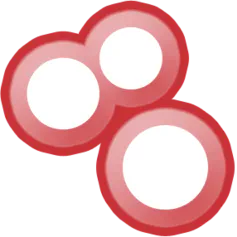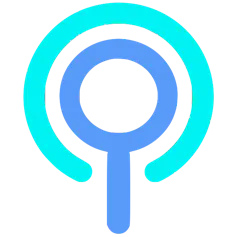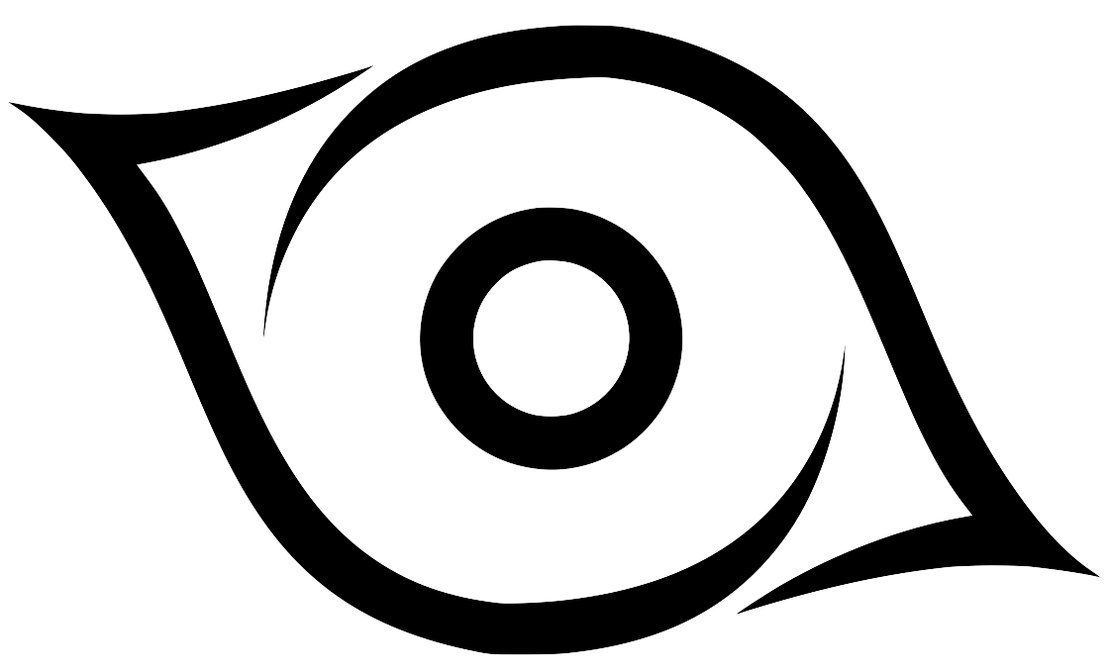Social media platforms play a significant role in any OSINT operation. They offer crucial understanding of people’s actions, tastes, inclinations, and other factors.
However, gathering OSINT from Facebook goes beyond just accessing basic profile information. In this article, we will explore some of the top OSINT tools that not only collect publicly available data from Facebook but also uncover more hidden details beneath the surface. Keep reading to discover these powerful utilities.
10 Leading Solutions for OSINT Industries Alternative and a Toolkit for FB
To kick things off, let’s dive into some of the top online resources that can help you maximize your Facebook intelligence gathering efforts. These tools offer a range of features, from basic data extraction to more advanced insights, making them essential for any OSINT investigator focused on Facebook.
NetBootCamp: Answering the Question “can you search for someone on fb dating?”
NetBootCamp is a powerful tool designed to help you search Facebook using various search strings. It simplifies the process by allowing you to generate query requests from a straightforward web interface, which then constructs the URL for you. This tool is ideal for those looking to dive deep into Facebook profiles without the complexities of traditional search methods.
Best for: Easy and efficient Facebook searches using specific strings, including user information, posts, and related content.
Top features:
- Web-based interface for generating search queries
- Automatically builds URLs for Facebook searches
- Supports searches for profiles, photos, videos, and more
- Ideal for finding people, groups, or pages based on specific criteria
For example, using NetBootCamp, we can create search queries such as:
- Search for users named “John M Smith”
- Find a specific email address on Facebook
- Search for pages related to “London”
While using this tool, it’s important to note that a fully activated Facebook account is often required to access some of the search results. With its simplicity and ease of use, NetBootCamp is an effective solution for anyone looking to streamline their Facebook search experience.
Maltego: Strengthening facebook osint Investigations
Maltego is a highly effective OSINT tool for conducting in-depth investigations into individuals or organizations. Whether you’re assessing an entity’s digital footprint or uncovering connections between different data points, Maltego can reveal how much personal or professional information is publicly accessible online.
Best for: Investigating and mapping connections between people, organizations, and other entities on Facebook, as well as discovering hidden relationships between various data points.
Top features:
- Transforms: Maltego offers a wide range of “transforms” designed to investigate social profiles on Facebook and other platforms
- SocialLinks and SocialNet: Two of the most powerful modules for Facebook OSINT, specifically designed to uncover connections and interactions
- Comprehensive data analysis: Easily correlates emails, phone numbers, addresses, geolocations, and more
- Cross-platform compatibility: Available for Windows, Linux, and Mac OS
- Java compatibility: Requires Java 1.8 or later for optimal performance
With Maltego, users can map out intricate networks of people, organizations, and associated data, making it an indispensable tool for any serious Facebook OSINT investigation.
FB People Directory: Exploring fb acc.io for Enhanced Searches
As of March 2019, Facebook has discontinued its People Directory, making it no longer available for direct use. However, tools like fb acc.io provide an alternative for those seeking similar functionality.
The FB People Directory was originally a feature offered by Facebook, enabling users to search through its global member base. It was a straightforward tool, allowing for easy filtering by first or last name to find specific individuals.
Best for: Quickly finding individuals based on their names, using a vast database of Facebook profiles.
Top features:
- Search by name: Filter Facebook members by first or last name
- Global access: Explore the full list of Facebook profiles across different countries
- Alternative tools like fb acc.io: Provides similar functionality for conducting detailed searches
Despite the People Directory’s removal, alternatives like fb acc.io can still help achieve similar results, providing a valuable tool for those looking to perform comprehensive Facebook searches.
Search is Back: Elevating Your OSINT Social Media Search
Search is Back offers functionality similar to NetBootCamp, but with added features that elevate your ability to search on Facebook. This tool enables users to search for individuals and events, as well as filter results by specific criteria such as location, relationships, job titles, gender, spoken languages, and more.
Best for: Performing in-depth, customizable searches on Facebook, offering advanced filtering options for more precise results.
Top features:
- Customizable search filters: Search by location, gender, job title, relationships, language, and other specific criteria
- Event and people searches: Find individuals and events related to specific topics or interests
- User-friendly interface: Simple and intuitive tool for conducting detailed OSINT searches
By providing the flexibility to narrow down searches with multiple filters, Search is Back is an invaluable resource for anyone looking to conduct comprehensive Facebook OSINT investigations.
StalkScan (Known as Facebook Scan): A Possible intelx.io alternative phone.i
StalkScan operates similarly to other tools mentioned before, but it offers a user-friendly interface with a variety of options. However, one drawback is that many of its search queries still rely on outdated Facebook URLs, which no longer work effectively. Despite this limitation, you can still gather useful information using some of the tool’s functions.
For this test, we used the profile URL of Kevin Mitnick: Kevin Mitnick Facebook. After running some queries, we found that several functions performed as expected, such as fetching photos from the user’s 2018 profile. This generated a URL like:
Similarly, we were able to retrieve videos and stories from his 2018 content with URLs like:
- https://www.facebook.com/search/818300009/videos-by/2018/date/videos/intersect
- https://www.facebook.com/search/818300009/stories-by/2018/date/stories/intersect
Best for: Extracting historical Facebook data, including photos, videos, and stories, particularly when specific user IDs are available.
Top features:
- User-friendly interface: A simple and intuitive tool for retrieving social media content
- Year-based searches: Allows you to filter and fetch media from specific years, such as photos and videos
- Alternative to intelx.io: A tool that provides an alternative for detailed Facebook profile and media searches
Despite some outdated links, StalkScan remains a functional and straightforward tool for accessing Facebook content tied to specific user IDs and time periods.
Facebook Live Map: Real-Time Views in a Comprehensive Toolkit for FB
As of March 2019, Facebook’s Live Map functionality has lost its interactivity, which once made it a unique tool for exploring live broadcasts across the globe. Despite this change, the feature still provides some value by showing locations where live streams are taking place.
Originally, Facebook Live Map offered users the ability to explore real-time video streams from different corners of the world using an interactive global map. By zooming in on specific areas and selecting a blue dot, you could view live videos, see details about the streamers, and access the exact geographic location of the broadcast.
Best for: Monitoring live streams and locating real-time broadcasts on Facebook.
Top features:
- Live video streaming map: Offers a global view of active live streams
- Location-based streaming: Displays exact locations of broadcasters
- Detailed stream information: Provides insights into the streaming content and the user’s details
Although the interactive nature has diminished, Facebook Live Map still serves as a useful tool for discovering live events and streaming activities, offering a broad overview of global broadcasts.
Facebook Email Search: Expanding Investigative Capabilities
Facebook Email Search is a straightforward method that enables you to locate a Facebook profile using an email address. By simply using a URL, you can quickly perform a search and verify whether a particular email is linked to a Facebook account. The search URL would look something like:
You can replace the email address in the URL with any email you wish to investigate, allowing you to confirm whether it’s associated with a specific person.
For example, when we used the email address [safe-email][email protected][/safe-email], we were able to find that it was linked to the renowned Pulitzer Prize-winning author Toni Morrison, with her associated Facebook page appearing as the top result.
Best for: Swiftly determining whether an email address correlates with a Facebook account, thereby strengthening online investigations.
Top features:
- Email-based search: Directly search for Facebook profiles using any email address
- Quick access: Instantly find profiles linked to specific emails
- Confirmation tool: Verify email addresses associated with well-known individuals or organizations
Email-based search: Directly search for Facebook profiles using any email address Quick access: Instantly find profiles linked to specific emails Confirmation tool: Verify email addresses associated with well-known individuals or organizations
Facebook Sleep Stats: Novel Insights for Nighttime Activity
Facebook Sleep Stats is a unique tool designed not to gather typical personal data such as emails or locations but rather to take advantage of a Facebook security vulnerability. This flaw allows the tool to monitor and track when a Facebook user is online or offline, providing valuable insights into their activity patterns. With this information, you can deduce a user’s sleep schedule based on their connection times.
By observing the tool in action, you’ll gain a deeper understanding of the privacy risks that come with using modern social media platforms—issues that many users are unaware of.
The application enables you to access a comprehensive list of Facebook user IDs, along with the timestamps of their latest activity:
"lastActiveTimes": {
"3443534": 1456065265,
"675631492": 1456066386,
"8657643": 1456062331,
}This data can be converted into readable time and date formats, such as “John Doe was last active on Dec 03, 2018, at 12:50:22.”
Best for: Tracking Facebook users’ activity to identify patterns and derive insights into their online behavior, including sleep activity.
Top features:
- Activity tracking: Tracks online and offline status to detect patterns in user activity
- Timestamp data: Provides precise time data for when users were last active
- Privacy implications: Highlights the privacy risks that social media users may not be aware of
- Easy setup: Requires only Node.js and Git to get started
Facebook Sleep Stats offers a powerful look into the often-overlooked aspects of user behavior on social media, making it an insightful tool for understanding how personal data is exposed.
Intelligence X: A Specialized Resource for Deep Analysis
Intelligence X provides a range of open-source intelligence and forensic tools, including a powerful Facebook tool designed for advanced investigations. This tool is divided into two key components, both tailored for in-depth analysis and customized searches.
The first component is the Facebook Graph Searcher, which offers more flexibility than the standard Facebook search function. With this tool, you can search using specific keywords and refine your results by selecting filters such as date, time, user IDs, or pages, allowing for highly targeted investigations.
The second part is the Alternative Facebook Graph Searcher, which extends the capabilities of the first tool. This feature lets you perform searches by post, person, page, place, video, or event, and it allows you to filter results or combine multiple queries within a specified time range, offering even more detailed insights.
Best for: Conducting in-depth and customized searches across Facebook, especially when looking for specific posts, users, or activities within a defined time period.
Top features:
- Customizable searches: Allows for keyword searches with adjustable filters like date, user ID, and page
- Advanced search capabilities: Search by various types of content, including posts, pages, events, and videos
- Time frame filtering: Narrow down results based on specific time intervals
- Forensic tools: Equipped with tools for thorough OSINT investigations and deep analysis
Intelligence X is an invaluable resource for those looking to conduct detailed Facebook investigations, offering a level of customization and precision that goes beyond traditional search methods.
SecurityTrails: Gaining Enhanced Visibility into Facebook-Related Data
When it comes to Facebook OSINT (open-source intelligence), the tools available to examine individual profiles are just the beginning. The real power lies in investigating Facebook’s complete online ecosystem, including its domains, servers, IP addresses, and SSL infrastructure—all accessible from a centralized platform.
Best for: Comprehensive insights into Facebook’s online infrastructure and domains. Top features: Passive DNS technology, DNS history exploration, subdomain discovery, WHOIS history, and API integration for app development.
SecurityTrails goes far beyond social profile analysis. With our advanced passive DNS technology, you can explore every detail about Facebook’s entire online presence, from servers to domains, providing you with a comprehensive view of their digital footprint.
To start:
- Visit SecurityTrails.
- Enter “facebook.com” into the search box.
- Access a full set of details related to Facebook, including DNS records, servers, and more.
Our platform provides a detailed breakdown of Facebook’s DNS records, including A, AAAA, TXT, MX, SOA, and CNAME. You can also query the passive DNS API to uncover Facebook’s complete DNS history, with the option to sort the data by date or value.
This DNS history is available for various records, including AAA, MX, NS, SOA, and TXT. This means you can dive deep into Facebook’s domain changes over time, helping you understand its evolving infrastructure.
SecurityTrails enables you to view Facebook’s subdomains through a user-friendly interface. For example, by filtering for subdomains containing the word “edge,” you can identify over 2,000 related results. Our platform offers even more options for filtering and organizing results, including by hosting provider or historical WHOIS data.
The passive DNS API also provides access to critical details such as:
- WHOIS History: Get detailed historical WHOIS records, including changes in domain ownership and registration details over time.
- Associated Domains: Discover related domains linked to Facebook, helping you map out its digital ecosystem and uncover hidden connections.
- IP Subnets: View the IP subnets associated with Facebook’s infrastructure, enabling you to explore its network distribution and potential entry points.
- PTR Search: Perform reverse DNS lookups to identify domain names associated with specific IP addresses, offering more insight into Facebook’s server infrastructure.
- Open Ports: Identify open ports on Facebook’s servers, which can provide valuable information for security assessments and vulnerability analysis.
One of the key advantages of SecurityTrails is the ability to integrate our tools directly into your applications using popular programming languages like PHP, Node, Ruby, JavaScript, and Python. You can even perform manual requests using curl commands, like this:
curl --request GET --url https://api.securitytrails.com/v1/history/facebook.com/whois --header 'apikey: >'Additionally, our new SurfaceBrowser product consolidates all of these powerful tools into a single interface, making it one of the most effective solutions for conducting comprehensive OSINT investigations into Facebook’s digital presence.
Conclusion: Maximizing the Potential of OSINT Industries Alternative Tools for Facebook
In today’s digital world, no organization is beyond scrutiny, and with Facebook being one of the most widely used platforms, it naturally becomes a target for cyber intelligence and security analysis.
Fortunately, there are strategies to safeguard your information. By utilizing the right OSINT tools for Facebook, you can not only investigate individuals but also analyze your own organization or business. These tools help in minimizing the risk of inadvertently exposing sensitive details about your online presence, domains, and network infrastructure. By staying proactive and employing the best available OSINT resources, you can better protect yourself and your digital assets from unnecessary exposure.