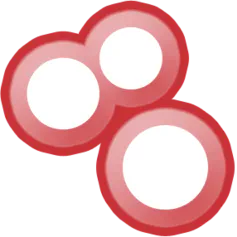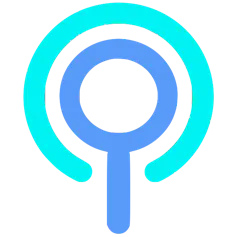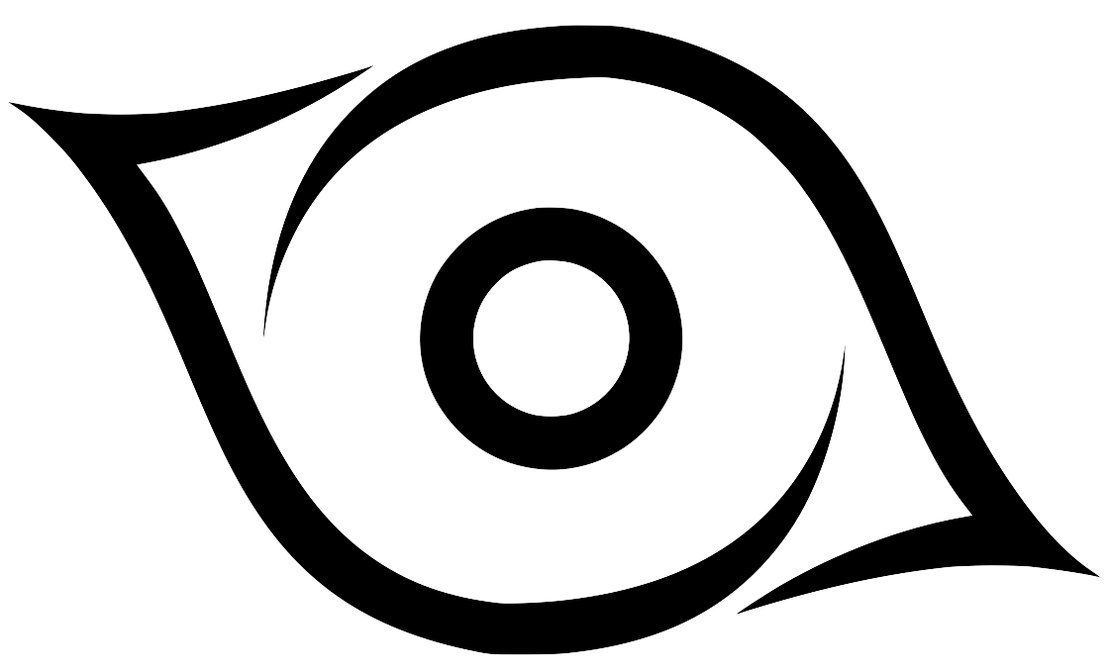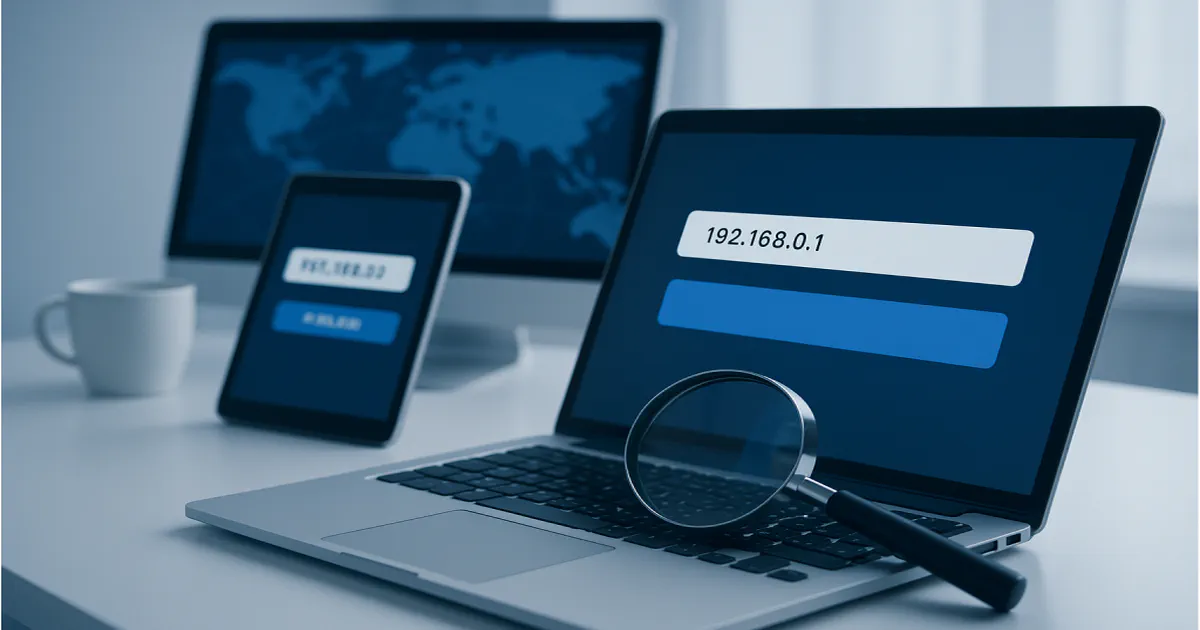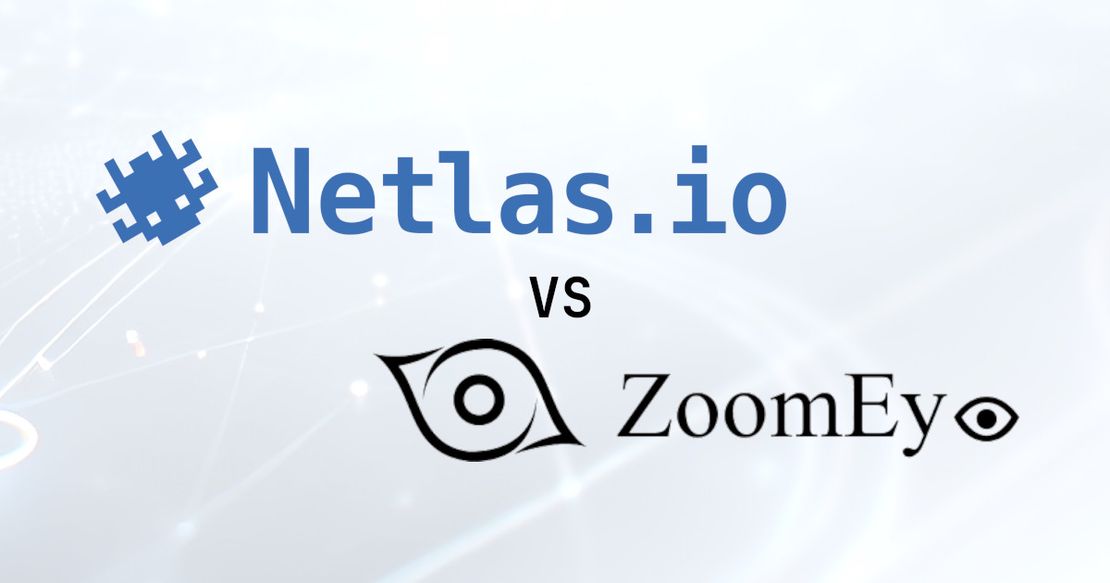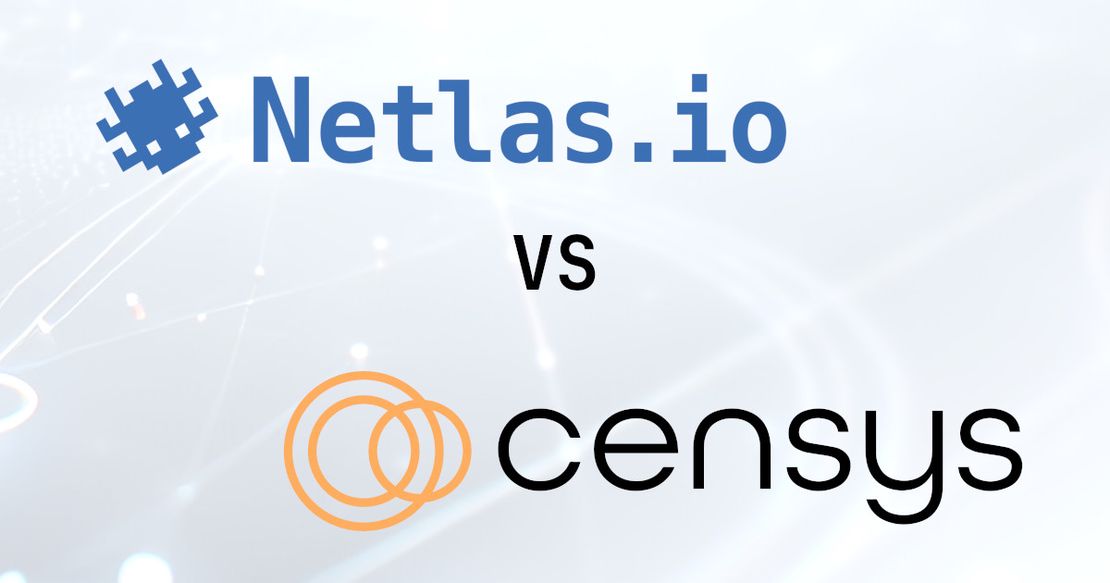Top WHOIS & RDAP Tools for Fast IP Address Lookup
April 14, 2025
22 min read
From the earliest days of the digital age, one fundamental element has continuously shaped the evolution of online connectivity: numerical identifiers assigned to devices on a network. These unique numerical sequences serve as the foundation for linking users to online services, enabling data exchange, and maintaining seamless communication.
Without these essential identifiers, the interconnected digital world as we know it wouldn’t function. Even as the demand for traditional IPv4 addresses surpasses availability, the adoption of the newer IPv6 format ensures continued accessibility and efficiency.
In the fields of cybersecurity and open-source intelligence (OSINT), these digital markers hold significant value. They contain crucial insights that security analysts rely on when examining cyber threats, tracing malicious activities, and identifying potential risks.
Previously, we explored methods for retrieving ownership details of domain names. This time, however, our focus shifts to gathering information on numerical network identifiers through both time-tested techniques and innovative web-based solutions.
Understanding the IP WHOIS Lookup Process
The whois service operates as a simple text-based protocol that retrieves details from a central repository of network records. This mechanism is capable of disclosing the registered owner or user of various resources—be it a domain, an allocated block of IP addresses, or an autonomous system identifier.
The data returned can include physical mailing details, electronic contact information for technical personnel, names, telephone numbers, and even specifics regarding the domain’s name server settings. Moreover, many registrars now offer confidential registration options, which allow the owner’s information to remain hidden—a feature that has grown in popularity due to increased spam and unsolicited contacts.
Historically, the system evolved from the Finger protocol of the early ARPANET era (circa 1977), which was originally designed to query remote machines. Finger provided plain text feedback about active users and session durations on remote systems.
Today, the protocol continues to function through a server that listens on TCP port 43. Clients connect to this port and send a query—typically a text string containing either a domain name or an IP address—to retrieve relevant records from the database. Owing to its uncomplicated design, even basic tools such as a telnet client can be employed to perform these queries.
What Is an IP WHOIS Lookup?
Much like retrieving details for a domain, an inquiry into an IP’s registration status gathers comprehensive data about a specific address or a block of addresses. This method is widely employed by IT professionals to manage networks and investigate security incidents.
Data for these inquiries comes from Regional Internet Registries (RIRs), the organizations responsible for distributing and overseeing IP address allocations based on geographic regions. Here’s a closer look at these key entities:
- AFRINIC: Oversees internet number resources in Africa and often provides supplemental geolocation insights.
- ARIN: Manages IP allocations for North America, including the U.S., Canada, and select Caribbean territories, while offering extended network diagnostics.
- APNIC: Handles IP resources in the Asia-Pacific region, delivering access to historical allocation data and regional trends.
- LACNIC: Administers IP addresses across Latin America and the Caribbean, integrating local policy updates and compliance details.
- RIPE NCC: Responsible for European, Russian, and Middle Eastern IP allocations, supporting advanced lookup features for deeper analysis.
This approach—often referred to as ip address lookup whois—empowers network administrators with essential registration details, contact information, and assignment histories, contributing significantly to robust network management and cyber defense strategies.
Request Your Free 14-Day Trial
Submit a request to try Netlas free for 14 days with full access to all features.
How IP WHOIS Tools Work
An IP WHOIS tool typically follows a systematic process:
- Initiating the Query: Users begin by submitting a valid network identifier (either IPv4 or IPv6) they wish to examine.
- Dispatching the Query: The tool then forwards this identifier to the appropriate WHOIS server, which is tasked with overseeing that specific block of addresses.
- Consulting the Repository: The designated server accesses its extensive registry containing detailed records—ranging from ownership information to contact specifics.
- Correlating the Data: The server compares the provided identifier with its stored entries and retrieves the corresponding details.
- Presenting the Findings: Finally, the tool displays the retrieved information in an organized format for the user.
- Enhanced Data Layers: Some advanced utilities offer historical records, update timestamps, and even policy links, giving users a deeper understanding of the network resource.
- Dependence on RIRs: The accuracy of these insights is intrinsically linked to the upkeep and precision of the records maintained by the Regional Internet Registries, which underscores the reliability of whois search ip techniques.
Why IP WHOIS Range Data Matters
Data derived from an IP WHOIS inquiry is instrumental for numerous activities, ranging from passive data collection and archival analysis to immediate cybersecurity investigations where establishing contact with the administrator of an IP block is critical. This information is vital in scenarios involving network misuse, malware proliferation, spam attacks, and various other security concerns.
Typically, the details retrieved include:
- The origin of the data
- The assigned address span (whois ip range)
- CDIR notation and technical routing specifics
- Registrant identification along with associated contact details
- Geographical information such as region, city, and country
How to Perform an IP WHOIS Lookup
Whether you’re investigating the elusive figures behind network disruptions—such as DNS tampering, massive DDoS assaults, or intricate social manipulation schemes—or simply gathering critical network data, leveraging a WHOIS IP inquiry is indispensable.
Here are some proven techniques to perform these investigations directly from the terminal:
- Traditional Command-Line Tools: Use time-honored utilities, like the built-in whois command, for quick queries.
- Modern Terminal Utilities: Integrate enhanced scripts or tools that automate repeated lookups, ideal for continuous monitoring.
- Web-Based Interfaces: Access online platforms designed for WHOIS queries, offering intuitive interfaces and additional context.
Each of these methods can be tailored to your specific investigative needs, ensuring that you can efficiently check whois ip records regardless of the complexity of the attack vector or research scenario.
Using the Whois Command for IP Searches
One of the most established methods to retrieve IP registration details is by using the whois command. This tool is commonly pre-installed on many Linux systems, allowing users to quickly obtain registration information for any domain or IP address from remote databases. If it’s not already available, you can install it effortlessly.
For instance, on CentOS, RHEL, or Fedora, use:
yum install jwhoisAnd on Ubuntu or Debian systems, run:
apt-get install whoisAs an example, to gather all related data for the IP address 104.16.181.15, simply execute:
whois 104.16.181.15You might then receive an output similar to:
NetRange: 104.16.0.0 - 104.31.255.255
CIDR: 104.16.0.0/12
NetName: CLOUDFLARENET
NetHandle: NET-104-16-0-0-1
Parent: NET104 (NET-104-0-0-0-0)
NetType: Direct Assignment
OriginAS: AS13335
Organization: Cloudflare, Inc. (CLOUD14)
RegDate: 2014-03-28
Updated: 2017-02-17
Comment: All Cloudflare abuse reporting can be done via https://www.cloudflare.com/abuse
Ref: https://rdap.arin.net/registry/ip/104.16.0.0This section delivers core network details such as the allocated IP range, its CIDR block, network identifier, parental association, assignment type, and the originating autonomous system. It also lists the organization’s identity, along with registration and modification dates, abuse reporting information, and a reference link from ARIN.
Following this, further data about the organization is provided:
OrgName: Cloudflare, Inc.
OrgId: CLOUD14
Address: 101 Townsend Street
City: San Francisco
StateProv: CA
PostalCode: 94107
Country: US
RegDate: 2010-07-09
Updated: 2018-10-10
Comment: All Cloudflare abuse reporting can be done via https://www.cloudflare.com/abuse
Ref: https://rdap.arin.net/registry/entity/CLOUD14In addition, contact details for technical support, network operations, and abuse handling are included to facilitate prompt communication:
OrgTechHandle: ADMIN2521-ARIN
OrgTechName: Admin
OrgTechPhone: +1-650-319-8930
OrgTechEmail: [email protected]
OrgTechRef: https://rdap.arin.net/registry/entity/ADMIN2521-ARIN
OrgNOCHandle: NOC11962-ARIN
OrgNOCName: NOC
OrgNOCPhone: +1-650-319-8930
OrgNOCEmail: [email protected]
OrgNOCRef: https://rdap.arin.net/registry/entity/NOC11962-ARIN
OrgAbuseHandle: ABUSE2916-ARIN
OrgAbuseName: Abuse
OrgAbusePhone: +1-650-319-8930
OrgAbuseEmail: [email protected]
OrgAbuseRef: https://rdap.arin.net/registry/entity/ABUSE2916-ARINThis method of using the whois command remains a classic and reliable approach for performing an ip address whois search, providing a comprehensive view of the registration and organizational details behind an IP address.
Getting IP Info with Wget
Wget stands out as a flexible command-line utility that enables users to download web content seamlessly. This tool can also be employed to fetch detailed whois records by directly accessing web-based lookup endpoints that return data on IP addresses.
If wget is not already available on your system, it can be installed easily:
- For CentOS/RHEL/Fedora systems:
yum install wget- For Ubuntu/Debian systems:
apt-get install wgetFor instance, to obtain complete registration details for the IP address 104.16.181.15, you can execute the following command:
wget -qO- 'https://rdap.arin.net/registry/ip/104.16.181.15'This command connects to the designated RDAP service and prints the raw whois data directly to your terminal.
The output might be similar to:
{
"startAddress": "104.16.0.0",
"endAddress": "104.31.255.255",
"cidr": "104.16.0.0/12",
"name": "CLOUDFLARENET",
"handle": "NET-104-16-0-0-1",
"parentHandle": "NET104",
"type": "Direct Assignment",
"originAS": "AS13335",
"organization": {
"name": "Cloudflare, Inc.",
"id": "CLOUD14",
"address": "101 Townsend Street",
"city": "San Francisco",
"state": "CA",
"postalCode": "94107",
"country": "US",
"contacts": {
"tech": {
"phone": "+1-650-319-8930",
"email": "[email protected]"
},
"noc": {
"phone": "+1-650-319-8930",
"email": "[email protected]"
},
"abuse": {
"phone": "+1-650-319-8930",
"email": "[email protected]"
}
}
},
"registrationDate": "2014-03-28",
"lastUpdated": "2017-02-17",
"abuseInfo": "https://www.cloudflare.com/abuse"
}In this example, the data is presented in a structured JSON format, showcasing details like the allocated IP range, network identifier, organization information, and contact points. Modern web-based whois services often return such structured outputs, making it easier to parse and integrate into automated workflows.
This approach using wget offers a modern twist on data extraction, providing a straightforward way to programmatically reveal who is this ip by leveraging standard HTTP requests.
Using Netcat to Retrieve IP WHOIS Data
Netcat, often shortened to “nc,” offers a compelling substitute for telnet when it comes to querying WHOIS information. Renowned for its versatility and robust troubleshooting features, this tool is indispensable for a range of networking tasks—from diagnosing TCP/UDP socket issues to serving the needs of developers, system administrators, and security analysts.
To get started with netcat, install it on your system as follows:
- For CentOS/RHEL/Fedora:
yum install netcat- For Ubuntu/Debian:
apt-get install netcatAfter installation, using netcat to perform an IP WHOIS lookup is quite similar to using telnet, except you’ll invoke the query with “nc.” For example, type:
nc whois.iana.org 43This command opens a session that prompts you to enter the desired IP address, such as:
193.0.7.35The response will display comprehensive details about that IP along with related blocks. An example output might look like this:
% Information related to '193.0.0.0 - 193.0.7.255'
% Abuse contact for '193.0.0.0 - 193.0.7.255' is '[email protected]'
inetnum: 193.0.0.0 - 193.0.7.255
netname: RIPE-NCC
descr: RIPE Network Coordination Centre
org: ORG-RIEN1-RIPE
descr: Amsterdam, Netherlands
remarks: Used for RIPE NCC infrastructure.
country: NL
admin-c: BRD-RIPE
tech-c: OPS4-RIPE
status: ASSIGNED PA
mnt-by: RIPE-NCC-MNT
created: 2003-03-17T12:15:57Z
last-modified: 2017-12-04T14:42:31Z
source: RIPE
organisation: ORG-RIEN1-RIPE
org-name: Reseaux IP Europeens Network Coordination Centre (RIPE NCC)
org-type: LIR
descr: RIPE NCC Operations
address: P.O. Box 10096
address: 1001 EB
address: Amsterdam
address: NETHERLANDS
phone: +31205354444
fax-no: +31205354445
admin-c: MENN1-RIPE
admin-c: AP110-RIPE
abuse-c: ops4-ripe
mnt-ref: RIPE-NCC-HM-MNT
mnt-ref: RIPE-NCC-MNT
mnt-by: RIPE-NCC-HM-MNT
mnt-by: RIPE-NCC-MNT
created: 2012-03-09T13:21:52Z
last-modified: 2019-06-18T17:20:26Z
source: RIPE # FilteredThis example illustrates how netcat facilitates direct extraction of WHOIS data, offering valuable insights such as network range, administrative contacts, and abuse reporting information.
Curious about other methods to gather WHOIS IP data without relying solely on command-line tools? There are indeed additional approaches—keep exploring for more innovative solutions!
Accessing IP WHOIS with Telnet
An alternative method to gather details about an IP address is by using the classic telnet utility. Even though it’s an older tool, telnet continues to be favored by cybersecurity experts and network managers for its simplicity and effectiveness.
To perform a WHOIS inquiry using telnet, you only need to connect to a designated WHOIS server. For instance, you can run:
telnet whois.apnic.net 43After executing the command, you might see output similar to:
[[email protected]:~]telnet whois.apnic.net 43
Trying 23.239.6.76...
Connected to whois.apnic.net.
Escape character is '^]'.
% [whois.apnic.net]
% Whois data copyright terms http://www.apnic.net/db/dbcopyright.htmlOnce connected, the prompt allows you to enter the IP address for which you require information. For example, if you type:
1.1.1.1The server responds with detailed data like:
% Information related to '1.1.1.0 - 1.1.1.255'
% Abuse contact for '1.1.1.0 - 1.1.1.255' is '[email protected]'
inetnum: 1.1.1.0 - 1.1.1.255
netname: APNIC-LABS
descr: APNIC and Cloudflare DNS Resolver project
descr: Routed globally by AS13335/Cloudflare
descr: Research prefix for APNIC Labs
country: AU
org: ORG-ARAD1-AP
admin-c: AR302-AP
tech-c: AR302-AP
mnt-by: APNIC-HM
mnt-routes: MAINT-AU-APNIC-GM85-AP
mnt-irt: IRT-APNICRANDNET-AU
status: ASSIGNED PORTABLE
remarks: ---------------
remarks: All Cloudflare abuse reporting can be done via
remarks: [email protected]
remarks: ---------------
last-modified: 2018-03-30T01:51:28Z
source: APNICThis process demonstrates how telnet facilitates direct retrieval of WHOIS data for an IP address, making it an efficient option for exploring whois ip address details.
Using NSLookup for DNS-Based IP WHOIS
NSLookup is a robust tool for querying the Domain Name System, allowing you to determine the domain associated with a given IP address. Commonly bundled with many operating systems, it helps network professionals verify reverse DNS records and troubleshoot connectivity issues.
If your system doesn’t include NSLookup by default, you can install it as part of a DNS utilities package. For instance:
- On Ubuntu or Debian-based systems:
sudo apt-get install dnsutils- On CentOS, RHEL, or Fedora:
yum install bind-utilsTo illustrate its usage, suppose you want to uncover the domain name linked to the IP address 104.16.181.15. You would simply run:
nslookup 104.16.181.15
A typical response might look like this:
Server: 8.8.8.8
Address: 8.8.8.8#53
Non-authoritative answer:
15.181.16.104.in-addr.arpa name = example.domain.comThis output indicates that the reverse lookup has successfully mapped the IP to its corresponding domain. By leveraging NSLookup, you gain the ability to efficiently validate and troubleshoot the relationship between IP addresses and their associated hostnames, a critical step in network diagnostics and security assessments.
Advanced IP Lookup with SurfaceBrowser
By harnessing advanced IP scanning methods, you can retrieve detailed network block information along with the most up-to-date WHOIS records for elusive IP addresses.
Enter SurfaceBrowser™, an innovative web-based solution developed by SecurityTrails. This enterprise tool aggregates intelligence on domains, servers, SSL certificates, open ports, and IP addresses into one centralized platform. Its rapid performance and precise results, coupled with integrated geolocation features, make it a standout resource for mastering whois ip address lookup strategies.
To execute a WHOIS lookup using SurfaceBrowser™, follow these steps:
- Log In: Access your account at SecurityTrails Login.
- Navigate to SurfaceBrowser™: Go to SurfaceBrowser Tool.
- Enter the IP Address: Input the IP you wish to examine.
- Review the Results: Analyze the detailed information provided.
For example, querying the IP address 8.8.8.8 might yield details such as:
- Connection Hostname: dns.google
- ASN: AS15169
- Organization: Google LLC
- Type: Business
- Route: 8.8.8.0/24
- Company: Google LLC
- City: Mountain View
- Postal Code: 94035
SurfaceBrowser™ doesn’t stop at basic IP data. It also reveals all domains associated with that IP—potentially listing tens of thousands of domain names. These domains are organized by factors like hostname, Alexa ranking, company affiliation, domain registrar, as well as their registration and expiration dates, plus mail and web hosting details.
Moreover, the tool is capable of analyzing entire IP ranges. For instance, when examining the block 8.8.8.0/24, you might observe:
- Total IPs: 256
- Subnet Size: /24
- Base Address: 8.8.8.0
- Broadcast Address: 8.8.8.255
- Netmask: 255.255.255.0
- Host Mask: 0.0.0.255
- ASN: AS15169
- Organization: Google LLC
- Company: Google LLC
- Neighboring IP Block: 8.8.8.0/24
SurfaceBrowser™ offers a comprehensive and intuitive way to explore and analyze IP addresses, making it a crucial tool for anyone looking to enhance their understanding of whois ip address lookup strategies.
Global IP Insights with Netlas.io
Unlocking insights from WHOIS IP address data doesn’t have to be complicated—or costly. With Netlas.io, cybersecurity professionals gain access to a powerful global reconnaissance platform that makes IP discovery seamless, scalable, and budget-friendly.
Netlas.io is a cutting-edge web-based solution built for security researchers, analysts, and IT teams. It aggregates real-time data on IP addresses, domains, SSL certificates, open ports, and DNS records across the entire internet. What sets Netlas apart is its accessibility: generous free-tier options, transparent pricing, and no convoluted license agreements—making it the go-to choice for teams of all sizes.
To perform a WHOIS IP address lookup on Netlas.io, follow these steps:
- Sign In: Log into your account or start using the free version at Netlas.io.
- Navigate to the IP Lookup Tool: Go to the WHOIS IP section.
- Enter the IP Address: Type in the IP address you want to analyze.
- Review the Results: Instantly access detailed WHOIS information, including network ranges, contact details, and registration data.
For example, querying IP address 1.1.1.1 returns:
- Hostname: one.one.one.one
- ASN: AS13335
- Organization: Cloudflare, Inc.
- Net Range: 1.1.1.0/24
- Registrar: APNIC
- Country: Global coverage with detailed geolocation where applicable
But Netlas goes far beyond static WHOIS data. It dynamically maps relationships between assets—like linking domains to IPs, finding connected subnets, and detecting live services running on specific ports. With its advanced filters and multi-language interface, Netlas.io allows professionals around the world to execute deep investigations in a few clicks.
Even more impressively, Netlas provides bulk search, API access, and export capabilities, enabling enterprise-scale discovery with minimal friction. Whether you’re scanning a single IP or mapping an entire range like 192.168.0.0/16, you’ll receive:
- Total IPs in Range
- Subnet Details (Netmask, Broadcast Address, etc.)
- Associated Domains and SSL Data
- Open Ports and Services
- Reverse DNS Entries
- Company and Hosting Info
Netlas.io’s global infrastructure ensures that the data you receive is timely, relevant, and comprehensive—making it an indispensable tool for threat hunting, infrastructure mapping, and global asset intelligence.
From its user-friendly interface to its transparent pricing model, Netlas.io redefines what a WHOIS IP lookup tool can offer. Whether you’re tracking suspicious IPs or conducting global scans, Netlas is built to scale with your mission.
RDAP Basics for IP Lookup
RDAP, the Registration Data Access Protocol, represents the modern evolution of the traditional WHOIS system. It delivers access to comprehensive details about online resources—covering domain names, autonomous system numbers, and IP addresses—with enhancements that overcome many limitations of its predecessor. Notable improvements include:
- Computer-Friendly Data Format: Information is provided in a format optimized for automated processing.
- Custom Access Controls: User permissions can be tailored to meet varying security and access needs.
- Defined Query and Response Formats: Requests and replies follow a clear, standardized structure for consistency.
- Global Language Support: Built to accommodate diverse language and character encoding requirements.
- Scalability: The protocol is designed to be easily expanded and updated as new needs arise.
- Enhanced Diagnostic Feedback: Improved error reporting helps users quickly identify and resolve issues.
Additionally, RDAP.org acts as a central hub for RDAP queries, aggregating data on all recognized RDAP servers. When a client sends a request to this central endpoint, it automatically redirects the query to the proper service, ensuring efficient and seamless integration with existing whois tools.
How RDAP Tools Work
Modern internet resource management has evolved from the traditional WHOIS model into a more refined, structured approach with RDAP. This protocol provides organized, machine-friendly data on domains, IP addresses, and autonomous systems, making it a significant advancement for network professionals.
At its foundation, RDAP uses standardized query formats and secure response mechanisms to ensure that every piece of data is accurate and consistently formatted. This not only simplifies the lookup process but also minimizes errors by offering clear diagnostic feedback and well-defined error messages.
To fully harness RDAP’s capabilities, it’s essential to integrate whois best practices into its operations. This means:
- Query Optimization: Always validate your queries against known datasets and ensure they follow the precise format required by the protocol.
- Access Controls: Implement strict security measures and permissions to safeguard sensitive registration information.
- Continuous Monitoring: Maintain comprehensive logs and monitor RDAP interactions to quickly detect anomalies and troubleshoot issues.
- Regular Updates: Keep your registry information current by routinely updating local configurations and system settings.
Furthermore, RDAP’s support for internationalization and extensibility makes it adaptable to a variety of languages and evolving network requirements, ensuring its utility on a global scale.
By decoding the inner workings of RDAP and applying these whois best practices, organizations can achieve a robust, secure, and highly efficient method of retrieving registration data. This approach not only enhances data reliability but also empowers IT and security teams with the actionable insights needed to manage and protect their internet resources effectively.
Seeing is Believing
See how Netlas can elevate your threat analysis. Book a quick demo with our team.
Making Sense of RDAP Results
RDAP offers structured, machine-readable data that enhances the way we access and interpret internet registration records. By analyzing the detailed who is it ip information provided in RDAP responses, network administrators and security professionals can verify IP ownership, assess network allocations, and gain insights into potential vulnerabilities.
This refined data includes key elements such as allocated IP ranges, registrant details, administrative contacts, and sometimes even geolocation specifics. Such information allows teams to identify abnormal patterns, trace the digital footprint of suspicious activities, and respond more swiftly to security incidents.
Integrating this data into automated monitoring systems can further streamline incident response processes, providing real-time alerts when irregularities occur. By leveraging the clarity and precision of RDAP outputs, organizations can make informed decisions to strengthen their network defenses, ensuring that raw data translates into actionable intelligence for practical use.
Step-by-Step Guide to RDAP IP Lookup
For those building an RDAP client, configure your application to send HTTP requests to a URL structured as https://rdap.org/<type>/<object>. Here, <type> represents the category of resource—such as domain, ip, autnum, or entity—while <object> is the unique identifier for the resource, for example, “example.com”, “192.168.0.1”, or “64496”.
When interacting with RDAP.org, you’ll encounter several HTTP status codes that indicate the outcome of your request:
- 302 Found: This response signifies that RDAP.org has identified an authoritative RDAP service for the queried resource. In this case, follow the URL provided in the Location header.
- 400 Bad Request: This error occurs if your request is improperly formed—due to issues like an incorrect URL path, an unsupported resource type, or an invalid IP format.
- 403 Forbidden: This code is returned when your request is blocked, often as a result of abusive behavior or policy violations.
- 404 Not Found: This indicates that RDAP.org does not have a record for an authoritative RDAP server for the specified resource, as it only recognizes servers registered with IANA.
- 500 Internal Server Error: This suggests a malfunction within the RDAP.org service itself.
It’s important to note that these status codes pertain exclusively to RDAP.org’s service and do not reflect the responses from individual registry RDAP services. This structured approach ensures that your client can correctly interpret and handle the results of RDAP queries for efficient and accurate IP lookup operations.
Using Curl for Fast RDAP Lookups
Curl is a robust command-line tool that facilitates data transfers over various protocols, including HTTP, making it an excellent choice for performing RDAP lookups. Unlike specialized RDAP clients, Curl provides a fast and flexible approach to retrieving registration records directly from RDAP servers.
Typically available by default on many Unix-like systems, Curl can also be easily installed if absent. For example, on Debian-based distributions you might run:
sudo apt-get install curlOnce Curl is ready, you can quickly query RDAP data for any IP address. For instance, to retrieve detailed information about the IP address 1.1.1.1, you would use:
curl -s https://rdap.org/ip/1.1.1.1This command returns structured JSON data containing crucial network information. A sample output might include:
{
"startAddress": "1.1.1.0",
"endAddress": "1.1.1.255",
"name": "APNIC-LABS",
"ipVersion": "v4",
"whoisServer": "whois.apnic.net",
"country": "AU",
"cidr": "1.1.1.0/24",
"remarks": "Additional network remarks",
"objectClassName": "ip network",
"events": [
{
"eventAction": "last changed",
"eventDate": "2020-07-15T13:10:57Z"
}
],
"source": "APNIC"
}This output provides a clear snapshot of the IP range, network name, version, associated RDAP server, and other key details—all of which are essential for network diagnostics and security investigations. Using Curl for RDAP queries enables seamless integration into automated scripts and monitoring systems, thus streamlining the process of obtaining and utilizing critical network data.
ICANN’s RDAP: What You Should Know
ICANN’s RDAP Service serves as a fundamental resource for obtaining standardized WHOIS data that complies with whopis ip benchmarks. This service delivers detailed, structured information on a variety of Internet resources, including IPv4 and IPv6 addresses, domain names, autonomous system numbers, and other entities. The output is provided in a machine-readable format, ensuring consistency and reliability for network management and security applications.
To illustrate, if you want to retrieve registration details for an IP address like 1.1.1.1, you can use a tool such as curl to send a request to the service. For example:
curl -s https://rdap.org/ip/1.1.1.1This command typically returns a dataset that might look like:
Handle : 1.1.1.0 - 1.1.1.255
Name : APNIC-LABS
End Address : 1.1.1.255
IP Version : v4
Whois Server : whois.apnic.net
Country : AU
CIDR : {"cidr0_cidrs":[{"v4prefix":"1.1.1.0","length":24}]}
Remarks : [Additional network remarks]
Object Class : ip network
Start Address : 1.1.1.0
Type : ASSIGNED PORTABLE
Events : {"events":[{"eventAction":"last changed","eventDate":"2020-07-15T13:10:57Z"}]}
==== Source ====Data provided by APNIC WHOIS Database
This detailed output demonstrates the precision and clarity enforced by the whopis ip standards. By leveraging ICANN’s RDAP Service, professionals gain access to authoritative, up-to-date data, which is essential for effective network oversight and cybersecurity operations.
Exploring Rdapper for IP WHOIS
Rdapper is a powerful RDAP client crafted in Perl that serves as an alternative to OpenRDAP, offering a command-line interface for obtaining detailed information on both IPv4 and IPv6 addresses, as well as forward and reverse domain names (for example, “example.com” or “168.192.in-addr.arpa”) and autonomous systems.
If you already have CPAN installed on your machine, simply add Rdapper by running:
sudo cpan -i rdapperOnce installed, you’re ready to explore its capabilities. For example, to query data for an IP address, you can use:
rdapper --type=IP 1.1.1.1This command may produce output similar to:
Handle : 1.1.1.0 - 1.1.1.255
Name : APNIC-LABS
End Address : 1.1.1.255
IP Version : v4
Port 43 Whois : whois.apnic.net
Country : AU
cidr0_cidrs : {"cidr0_cidrs":[{"v4prefix":"1.1.1.0","length":24}]}
Remarks : HASH(0x55784f483020)
Remarks : HASH(0x55784f47e290)
objectClassName : ip network
Start Address : 1.1.1.0
Type : ASSIGNED PORTABLE
events : {"events":[{"eventAction":"last changed","eventDate":"2020-07-15T13:10:57Z"}]}
==== Source ====Objects returned originated from APNIC
This output provides a wealth of details: it displays the address range, network name, version, and authoritative WHOIS server; it also includes technical data such as CIDR details, remarks, and event logs indicating the last modification date. The source section confirms that the information comes directly from the APNIC WHOIS Database, formatted according to RDAP standards.
Rdapper exemplifies innovative techniques in ip address whois lookups by combining the flexibility of Perl with the comprehensive data provided by RDAP, making it an indispensable tool for network administrators and security professionals alike.
Using ARIN RDAP for IP Lookups
ARIN’s RDAP service offers a robust method for retrieving detailed registration information for IP addresses within North America’s jurisdiction. This approach serves as an excellent alternative to conventional RDAP clients, running seamlessly in your terminal to provide in-depth data on both IPv4 and IPv6 addresses, as well as related hostnames and autonomous systems.
If your system already supports CPAN, you can swiftly install an ARIN-focused RDAP tool by executing:
sudo cpan -i arinclientAfter installation, you’re ready to perform queries. For example, to investigate the registration details for the IP address 1.1.1.1, run:
arinclient --type=IP 1.1.1.1A sample output may look like this:
Handle : 1.1.1.0 - 1.1.1.255
Name : ARIN-NET
End Address : 1.1.1.255
IP Version : v4
Whois Server : whois.arin.net
Country : US
CIDR : {"cidr":[{"prefix":"1.1.1.0","length":24}]}
Remarks : [Additional network details]
Object Class : ip network
Start Address : 1.1.1.0
Type : ASSIGNED
Events : {"events":[{"eventAction":"last changed","eventDate":"2020-05-01T15:30:00Z"}]}
==== Source ====Data provided by ARIN RDAP service
This output delivers a comprehensive overview, including the IP range, network designation, version information, and administrative contacts, all directly sourced from ARIN’s RDAP service. By mastering these ARIN RDAP queries, you can accurately decode “whos ip is this,” equipping you with the insights needed for effective network management and security analysis.
OpenRDAP: A Flexible Lookup Tool
OpenRDAP is a versatile, open-source client designed to perform RDAP queries directly from your terminal. It enables you to obtain detailed registration data for IPv4 and IPv6 addresses, domain names (both forward, such as example.com, and reverse, like 168.192.in-addr.arpa), and autonomous system numbers. Its adaptable framework streamlines the process of retrieving accurate RDAP records, making it an essential tool for network administrators and security professionals.
If you have CPAN installed on your system, simply add OpenRDAP by executing:
sudo cpan -i OpenRDAPAfter installation, you can start querying RDAP information immediately. For example, to extract details for the IP address 1.1.1.1, run:
openrdap --type=IP 1.1.1.1A typical output might resemble:
Range : 1.1.1.0 - 1.1.1.255
Network Name : APNIC-LABS
Final Address : 1.1.1.255
IP Version : v4
WHOIS Server : whois.apnic.net
Country : AU
CIDR Details : {"cidr":[{"prefix":"1.1.1.0","maskLength":24}]}
Notes : [Additional remarks]
Object Type : ip network
Initial Address : 1.1.1.0
Allocation Type : ASSIGNED PORTABLE
Modification : {"lastModified":[{"action":"updated","timestamp":"2020-07-15T13:10:57Z"}]}
==== Data Source ====Information sourced from APNIC’s RDAP service
This output provides a clear snapshot of the network range, version, authoritative WHOIS server, and other critical metadata. Adopting OpenRDAP as your RDAP query framework offers a flexible and efficient solution for accessing authoritative registration records in a standardized format.
RDAP vs Traditional IP WHOIS
- Protocol Architecture: RDAP leverages an HTTP-driven, RESTful architecture that delivers responses in a uniform JSON format. In contrast, traditional Whois relies on a text-based system using its own dedicated network protocol and port. RDAP’s use of GET and HEAD methods via HTTP/HTTPS and its structured URL endpoints align it with modern web standards.
- International Adaptability: The data returned by RDAP is organized in a way that makes it straightforward to translate into multiple languages, offering enhanced global compatibility. Traditional Whois responses, however, are typically not formatted with multilingual support in mind.
- Referral Consistency: RDAP responses come with explicit references to additional Regional Internet Registries (RIRs), ensuring a consistent pathway for further queries. On the other hand, conventional Whois does not standardize referrals, which can result in varied interactions and inconsistent responses when dealing with different Domain Name Registries and RIRs.
IP WHOIS & RDAP: Common Questions
Traditional WHOIS vs RDAP: Key Differences
Traditional IP WHOIS relies on a text-based protocol that communicates over a specific port (typically 43), often resulting in unstructured, variable output. In contrast, RDAP uses an HTTP/HTTPS-based, RESTful architecture that returns standardized JSON data. This structured approach ensures consistency, easier integration with modern systems, and support for features such as internationalization and clear referral information to Regional Internet Registries.
How to Run an RDAP IP Lookup
To perform an RDAP lookup, you can use various tools like web-based interfaces or command-line utilities (e.g., curl). For example, sending an HTTP GET request to a URL such as https://rdap.org/ip/1.1.1.1 will return detailed registration information in JSON format. This method allows you to quickly access data about IP ranges, registrant details, and associated network contacts.
Why Choose RDAP Over WHOIS?
RDAP provides several advantages over conventional IP WHOIS, including:
- Structured Data: Responses are delivered in a consistent JSON format that is easier to parse and integrate with automated systems.
- Global Compatibility: Its design supports multilingual output, making the data more accessible to an international audience.
- Reliable Referrals: RDAP includes explicit links to authoritative sources, ensuring you can seamlessly navigate to the correct Regional Internet Registry.
- Modern Protocols: Operating over HTTP/HTTPS, RDAP aligns with current web standards, enhancing security and performance compared to legacy text-based methods.
Conclusion: Key Takeaways on IP WHOIS & RDAP
In our exploration of IP WHOIS and RDAP lookup methodologies, we’ve navigated the evolution from traditional text-based WHOIS systems to modern, structured RDAP solutions. Each technique—from using command-line tools like whois, wget, telnet, netcat, and NSLookup, to harnessing advanced platforms such as SurfaceBrowser and OpenRDAP—offers its own advantages in retrieving critical registration data. RDAP’s RESTful architecture, delivering standardized JSON responses, not only enhances automation and integration but also supports internationalization and clear referral pathways to authoritative registries. Together, these methods empower network administrators and security professionals with actionable intelligence, paving the way for more robust network management and cybersecurity practices in today’s dynamic digital landscape.
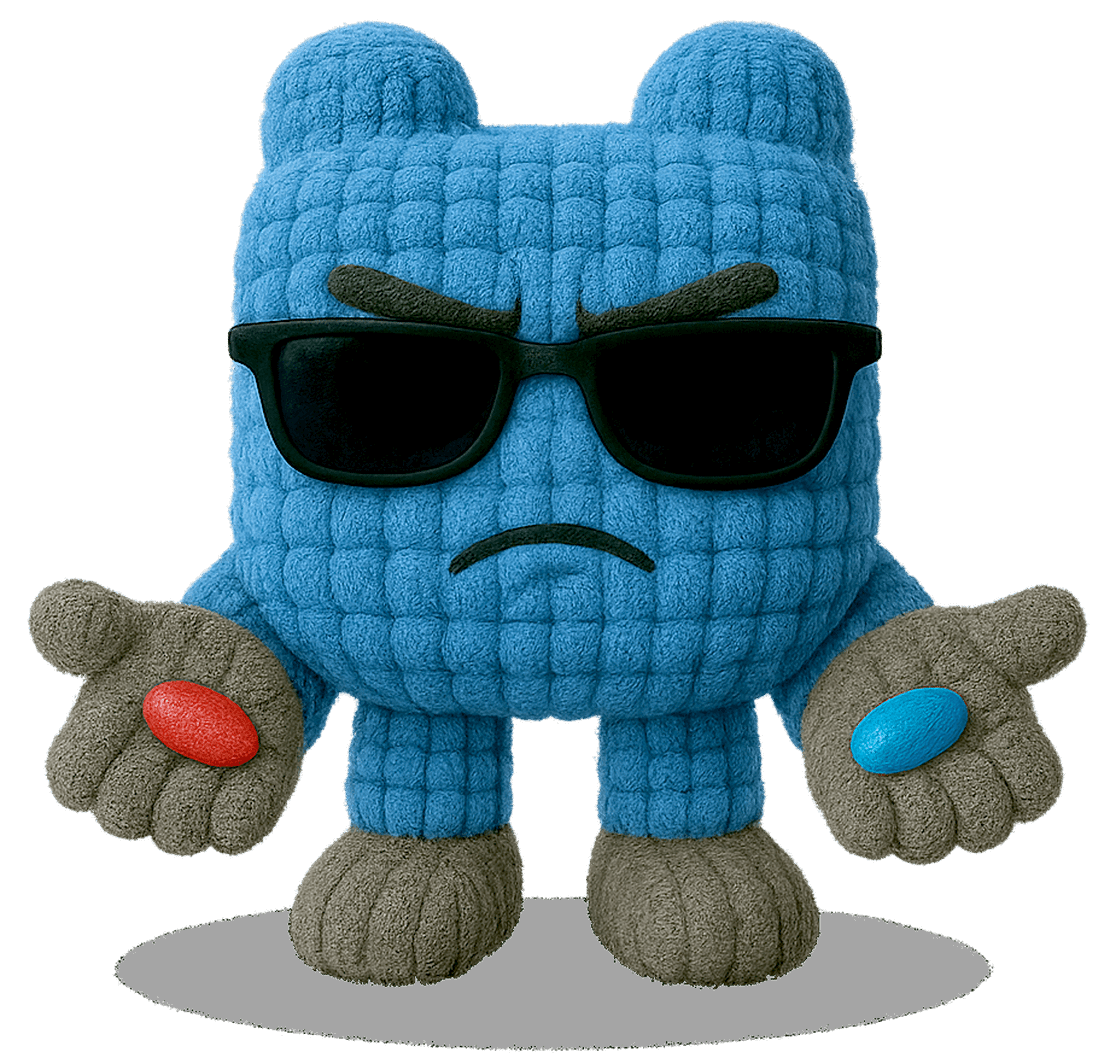
I can show you how deep the Internet really goes
Discover exposed assets, infrastructure links, and threat surfaces across the global Internet.
Related Posts

June 8, 2025
ASN Lookup Explained: Tools, Methods & Insights

June 25, 2025
theHarvester: a Classic Open Source Intelligence Tool

March 21, 2025
Netlas vs ZoomEye: Platforms Comparison

February 12, 2025
Netlas vs Censys: Platforms Comparison

June 8, 2025
Best Honeypots for Detecting Network Threats

January 20, 2025
Using Maltego with Netlas Module